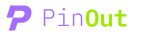Revamp Your Photo Editing Experience with the New Windows Photos Update

Windows Photos is about to get a major upgrade, and we couldn’t be more thrilled! In a recent blog post, Microsoft announced a range of new features that are sure to enhance your photo-editing experience. From in-depth search capabilities to background blur and even ‘Motion Photos,’ this update is set to bring some much-needed life to the currently lackluster Windows Photos software.
Say Goodbye to Bland Backgrounds with Background Blur
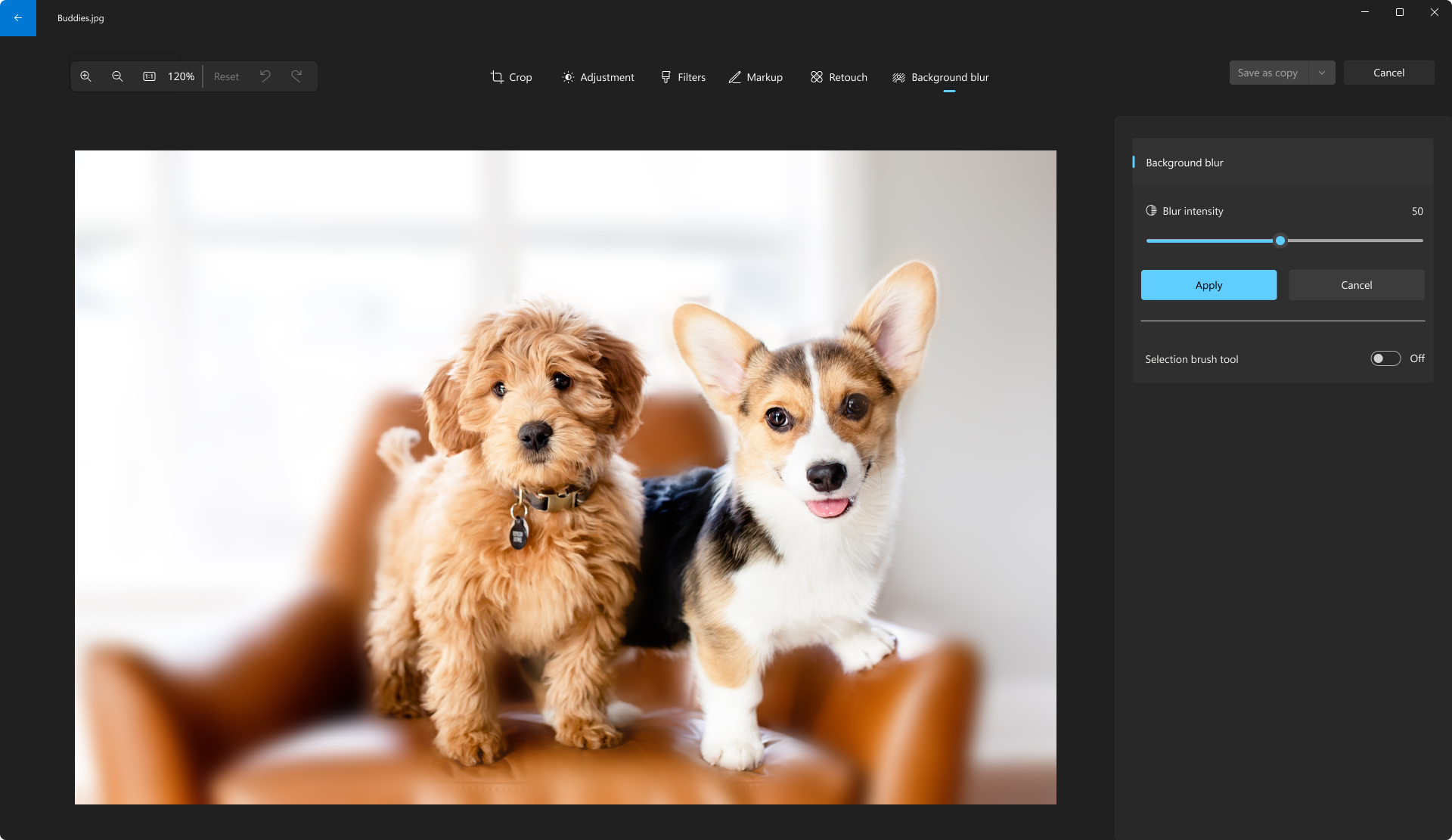
One of the standout features in this update is the introduction of background blur. Finally, Windows Photos users will have the power to remove backgrounds from their photos, highlight specific subjects, and adjust the level of blur in their images. It’s a game-changer that has been long overdue, and we can’t wait to dive in and start editing our pictures like never before.
Introducing In-Depth Search for Your Photos

Searching for specific photos in your collection is about to become a breeze. With the new in-depth search feature, you can simply type in keywords like ‘cat,’ ‘car,’ ‘beach,’ or ‘holiday,’ and let the app do the rest. Windows Photos will intelligently identify and organize relevant images, making it easier than ever to find that perfect snapshot. Just remember, you’ll need to log into your Microsoft account to access this feature, and be patient as the enhanced search bar may take a little time to fully function.
Relive Memories with Live Photos and Location Searches
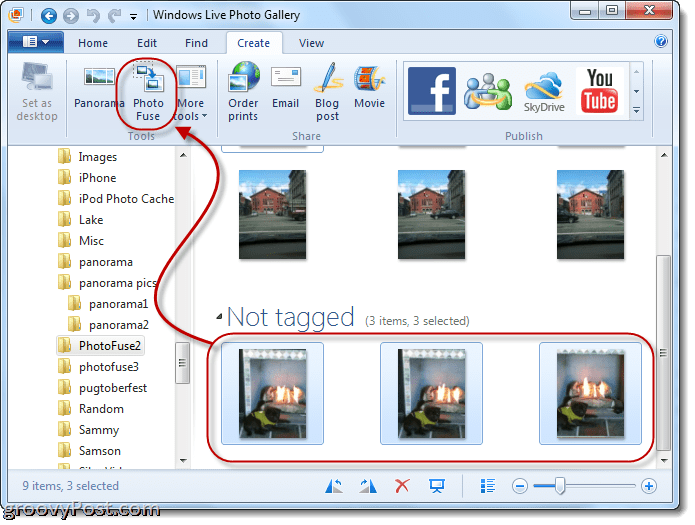
Have you ever wanted to relive a special moment captured in a photo? Now you can with Windows Photos. The update introduces live photos, allowing you to experience the magic of a moving image. Additionally, location searches will help you find the right picture when you’re feeling nostalgic or planning your next Instagram post. Whether it’s a beach vacation or a trip down memory lane, simply type in keywords like ‘beach,’ the specific beach name, or the city you visited, and let Windows Photos do the rest.
Microsoft Continues to Impress with Ongoing Updates

Microsoft has been on a roll lately, delivering updates and new features across its product range. From the revamped Microsoft Edge browser to the impressive Bing AI, the company is constantly striving to improve user experience. And with the latest Windows Photo refresh, we can’t help but be excited about what Microsoft has in store for us next.
So, get ready to take your photo-editing game to the next level with the upcoming Windows Photos update. With features like background blur, in-depth search, live photos, and location searches, your photo collection will never be the same again. Stay tuned for more exciting updates from Microsoft, because they are definitely on a winning streak!
Tags
More interesting stuff!
Quick Links
Legal Stuff
Social Media